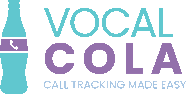After reviewing a call, you may want to reach out to the caller with a follow up text message, such as a quick summary or schedule reminder. You can do this quickly through the Call Details popup in two clicks. The text message is sent from the same tracking number the previous call was through.
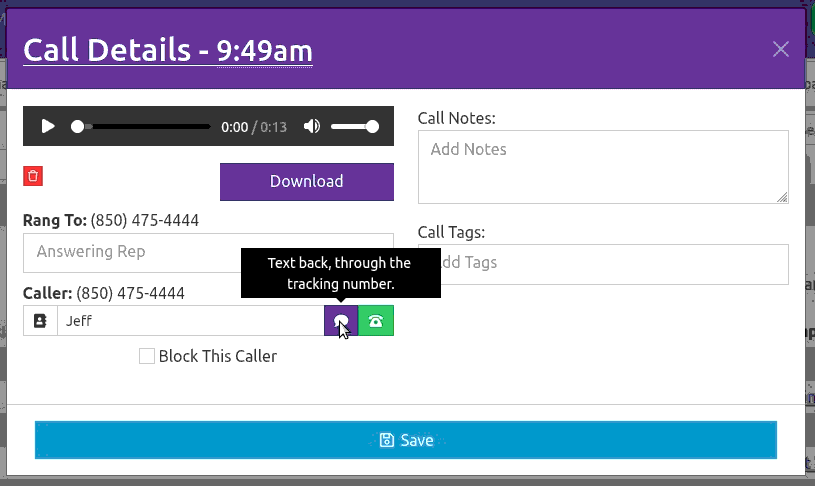
Next to where you can enter the caller's name, there is a purple button with a chat bubble icon.
Click it to reveal a text message box, and submit button:
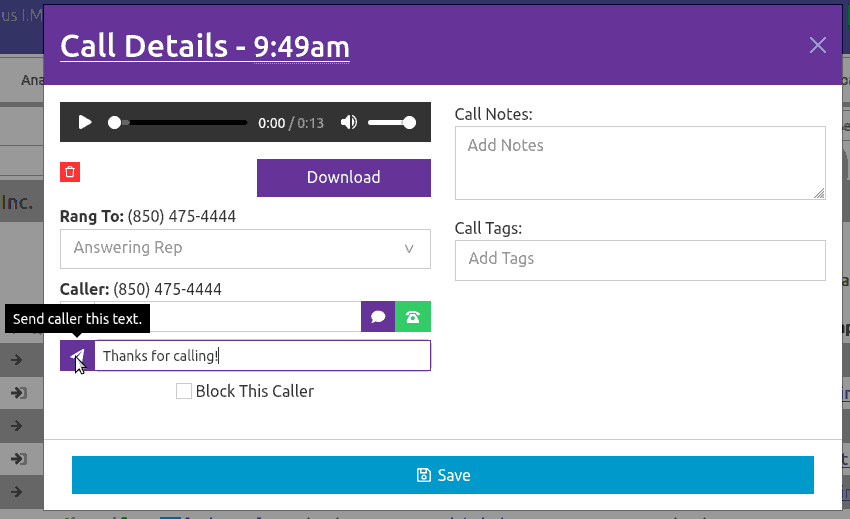
Type out your quick message, then click the purple button with a paper airplane icon to send.
That's it! The text message you send will appear in your regular Texts index, as an outbound text message.
Did you know that the green button with with a phone icon next to the above described Text Reply button can similarly be used to immediately start a follow up outbound phone call with the caller and you (on any phone you'd like to use), all masked behind the same call tracking number? Try it out!