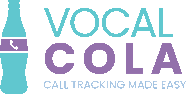After someone has called your tracking number, you can call them back using the same number quickly, from the Call Details modal. Outbound calls through VocalCola are similar to three-way calling. The tracking number calls you first. Once you answer, we'll dial the original caller, and connect you to them. You and the recipient will both see the tracking number as the caller, and (if enabled) a new call recording will be generated.
From the Call Details modal, click the green button with a phone icon next to the caller's name.
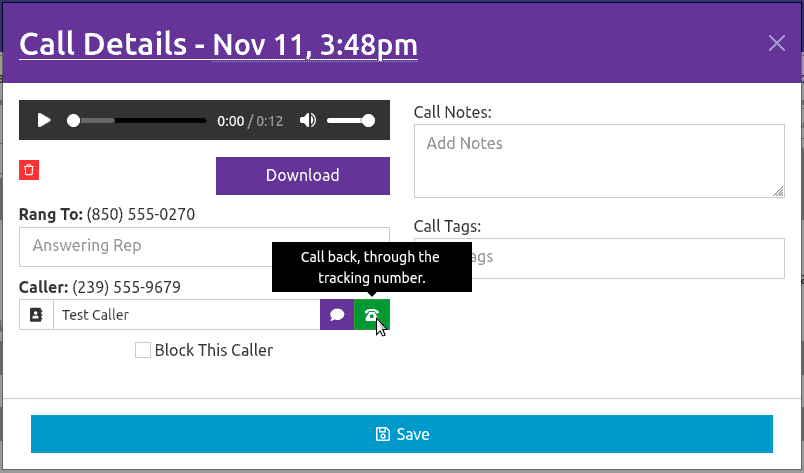
This will reveal a field where you can enter the number of the phone you would like to make the call with. The field auto-fills with the Ring-To, or Forwarding Number for the related Campaign, but can be edited.
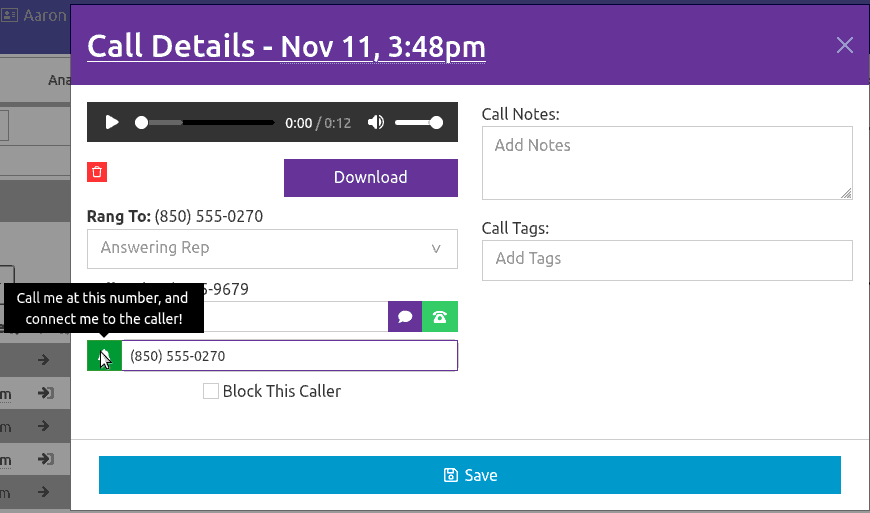
Confirm your number, and click the green button with a bell icon. Answer the incoming call from your tracking number. You will hear "Connecting." When the recipient answers, they will hear the standard "call may be recorded" whisper, then will be added to your call.
Outbound calls appear on the same Calls Index as inbound calls, but have a different identifying directional icon. They can be edited and tagged the same as an Inbound call.